DHCP stands for Dynamic
Host Configuration Protocol and
a DHCP server dynamically assigns an IP address to
enable hosts (DHCP Clients). Basically DHCP server reduce the manually effort
of administer of configuring IP address in client machine by assign a valid IP
automatically to each network devices. A DHCP is available for distributing IP
address of any Class among: A B C D E basis on their netmask description which
means it is applicable even for small network or a huge network.
DHCP
uses UDP as its transport protocol. The client sends messages to the server on
port 67 and the server sends messages to the client on port 68.
There are three mechanisms
used to assign an IP address to the client. They are:
·
Automatic
allocation - DHCP assigns a permanent IP address to a client
·
Manual
allocation - Client's IP address is assigned by the administrator, DHCP
conveys the address to the client.
·
Dynamic
allocation- DHCP assigns an IP address to the client for a limited period
of time (lease).
Mode of Operation DHCP server and DHCP Client
·
DHCP
Discover: DHCP client broadcast a DHCP discover message to DHCP server for
an IP address lease request through subnet mask for e.g. 255.255.255.255.
·
DHCP
Offer: DHCP server receives DHCP
Discover message for an IP address lease form DHCP client and reserve IP for it
and send DHCP OFFER message to DHCP Client for IP lease.
·
DHCP
Request: DHCP client broadcast a
message to DHCP server for acceptance of IP by receiving Offered IP packets and
make DHCP request for IP parameter configuration.
·
DHCP
Acknowledgment: DHCP server receives
DHCP client request for IP configuration process and as responds DHCPACK
message sent to client with committed IP address and its configuration and with
some additional information such lease time of offered IP.
·
DHCP
Release: DHCP client sends a DHCP Release packet to the DHCP
server to release the IP address.
DHCP Starvation Attack
A DHCP starvation attack may
also categories as DHCP DOS attack where the attacker broadcasting fake DHCP
requests with spoofed MAC addresses. If official replies to this fake request
then it can exhaust the address space available to the DHCP servers for a
period of time. This can be performed by using attacking tools such as “Yersinia”.
Now attacker may place rouge
server in the network and respond to new DHCP requests from clients.
Form given below image you can observe that by executing
given command we discovered bind hardware with our official router. Here we had
used CISCO router for DHCP penetration testing.
ip dhcp binding
Launch DHCP Starvation Attack using Yersinia
Yersinia is a network tool designed
to take advantage of some weakness in different network
protocols. It pretends to be a solid framework for analyzing and testing the
deployed networks and systems.
Currently yersinia
supports:
Spanning Tree Protocol (STP)
Cisco Discovery Protocol (CDP)
Dynamic Trunking Protocol (DTP)
Dynamic Host Configuration Protocol (DHCP)
Hot Standby Router Protocol (HSRP)
IEEE 802.1Q
IEEE 802.1X
Inter-Switch Link Protocol (ISL)
VLAN Trunking Protocol (VTP)
From
http://www.yersinia.net/
By default in Kali Linux installed yersinia is available for
DHcp penetration testing, open the terminal and execute given command which
will open yersinia in GUI mode as shown in given below image.
yersinia -G
You will observe few tabs in menu bar click on launch attack; a small window will pop
up for choosing protocol for attack here
we had select DHCP, now enable the option for sending DISCOVER packet.
Now it will start sending Discovered packet to the router
for release IP for each of its fake Discover message as shown in given image.
From given below image you can observe wireshark has capture
the DHCP packet where the attacker machine as source 0.0.0.0 is broadcasting
DISCOVER message to Destination on 255.255.255.255. This is DHCP starvation
attack which also considered as DHCP Dos attack because its send Discover
message infinitely in network to block the responded server for other genuine
request from other DHCP client.
Now when again you will check our router IP table then you
will observe that all IP is allocated on some different-different Hardware
address as shown in given below image.
A rough DHCP server
is a forged server of attacker which is place in a local network for stealing
information that is being shared among several clients. After DHCP starvation
attack, the official DHCP server is unable to Offer IP to DHCP client.
Therefore when a client release its old IP and request new IP by broadcasting
DHCP Discover message then rough server offer an IP as responds to the DHCP client
and hence Client request for IP configuration from fake server and get trap
into fake network. Now if client is transferring any information over fake
network that can easily sniff by rough server.
Form given below image you check attacker’s machine IP is
192.168.1.104 which will reflect as DNS address in victim’s machine
(Windows’s).
Now open the terminal and type “msfconsole” for
metasploit framework and execute given below commands which will create your
Rouge server in the network.
use
auxiliary/server/dhcp
msf auxiliary(dhcp) > set srvhost 192.168.104
msf auxiliary(dhcp) >set netmask 255.255.255.0
msf auxiliary(dhcp) >set DHCPIPSTART 192.168.1.200
msf auxiliary(dhcp) >set DHCPIPEND 192.168.1.205
msf auxiliary(dhcp) >Exploit
If you perceive above command then you will find that it will
Start DHCP service and behave like a DHCP server which will offer Class C IP to
official DHCP client form specified pool between 192.168.1.200 to 192.168.1.205.
Now turn on any another system in network and check its
IP configuration.
Form given below image you can observed that
192.168.1.202 IP is allocated to ubuntu which is official DHCP client. Now if
client is transferring any information over fake network that can easily sniff
by rough server. For detail read our
previous article “Comprehensive
guide on sniffing”
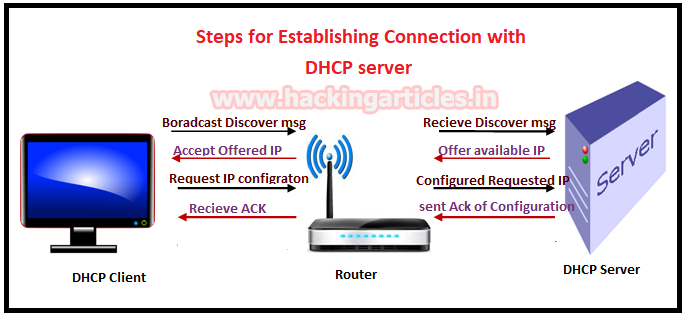





















0 comments:
Post a Comment