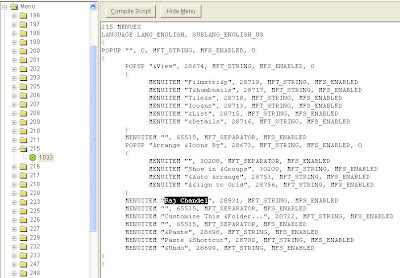Top 10 DLL files with largest number of icons
| Filename | Description | Number of icons |
| shell32.dll | Windows Shell Common Dll | 306 |
| imageres.dll | Windows Image Resource | 218 |
| wmploc.DLL | Windows Media Player Resources | 208 |
| netshell.dll | Network Connections Shell | 164 |
| mmcndmgr.dll | MMC Node Manager DLL | 129 |
| moricons.dll | Windows NT Setup Icon Resources Library | 113 |
| ieframe.dll | Internet Browser | 105 |
| compstui.dll | Common Property Sheet User Interface DLL | 101 |
| DDORes.dll | Device Category information and resources | 81 |
| pnidui.dll | Network System Icon | 59 |
Top 10 DLL files with largest number of bitmaps
| Filename | Description | Number of bitmaps |
| wmploc.DLL | Windows Media Player Resources | 400 |
| UIRibbonRes.dll | Windows Ribbon Framework Resources | 234 |
| ieframe.dll | Internet Browser | 215 |
| authui.dll | Windows Authentication UI | 113 |
| wdc.dll | Performance Monitor | 55 |
| ExplorerFrame.dll | ExplorerFrame | 52 |
| UIRibbon.dll | Windows Ribbon Framework | 45 |
| shell32.dll | Windows Shell Common Dll | 39 |
| spwizimg.dll | Setup Wizard Framework Resources | 36 |
| Display.dll | Display Control Panel | 30 |
Top 10 DLL files with largest number of dialog-boxes
| Filename | Description | Number of dialog-boxes |
| wmploc.DLL | Windows Media Player Resources | 128 |
| ieframe.dll | Internet Browser | 113 |
| shell32.dll | Windows Shell Common Dll | 110 |
| comres.dll | COM+ Resources | 109 |
| rasdlg.dll | Remote Access Common Dialog API | 96 |
| cryptui.dll | Microsoft Trust UI Provider | 67 |
| wsecedit.dll | Security Configuration UI Module | 65 |
| FXSRESM.dll | Microsoft Fax Resource DLL | 60 |
| ieakui.dll | Microsoft IEAK Shared UI DLL | 60 |
| cmdial32.dll | Microsoft Connection Manager | 56 |