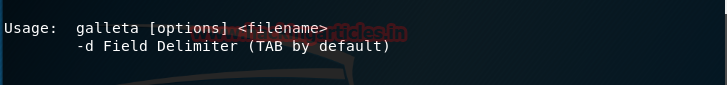Hello Friends!! You must
be heard of the latest vulnerbility “Meltdown” which has been discovered almost
in every CPU having intel processessor, from this link you can check list of vulnerable
CPU discription. Today we are going to disccuss how to “Check Metltadown
vulnerability in any CPU” by using a script.
From Wikipedia
Meltdown is
a hardware vulnerability affecting Intel
x86 microprocessors and some ARM-based microprocessors. It allows a rogue process to read any physical,
kernel or other process's mapped memory, regardless of whether or not it should
be able to do so. It allows an unauthorized process to read data from any
address that is mapped to the current process's memory space, because instruction pipelining in the affected processors means that the data
from the unauthorized address will almost always be temporarily loaded into the
CPU's cache during speculative
execution, from which it can be recovered using
other techniques, even if the original read instruction eventually fails due to
privilege checking and never produces a readable result. Since many operating
systems map physical memory, kernel processes,
and other running user space processes
into the address space of every process and rely on privilege checking to
prevent unauthorized access, Meltdown effectively allows a rogue process to
read any physical, kernel or other process's mapped memory, regardless of
whether or not it should be able to do so. Accordingly,
many servers and cloud services were
impacted, as well as a potential majority of smart devices and embedded
devices using ARM based processors (mobile
devices, smart TVs and others), including a wide range of networking equipment.
Let’s start!!
Open the terminal and type
given below command to download the script form git hub. It can only dump
linux_proc_banner which is work as an interface
for internal data structures in the kernel and it is used to get information
regarding the system and to change certain kernel Process.
From given below image you can observe I had successfully
download this script in my Linux machine.
Now
explore the downloaded folder in terminal now run the command “make” for compiling the program file
before running the script.
Now run the script by executing given below command which
will identify the state of vulnerability by read its memory space.
./run.sh
From given below image you can observe where it is
vulnerable ON has dumped the complete detail of CPU Processor. So here it has
shown some details such as:
Vendor Id: Vendor
ID or VID is unique number assign to a Hardware to identify it on which system
it has been installed.
CPU family: Same
functionality Processors are categories into same family, here CPU family 6
means indicate a model from Pentium Pro family.
Model:
Indicates model number of CPU family.
Model name:
Holds Model name of Processor
Stepping: It
is used identify the version of microprocessor
Microcode: it
is a lowest instruction set permanently to control the microprocessor
CPU MHz:
Describe Usage of CPU.
Cache size:
Define the size of cache memory.
You can also verify above result by executing given below
command which is used for obtaining details of system information.