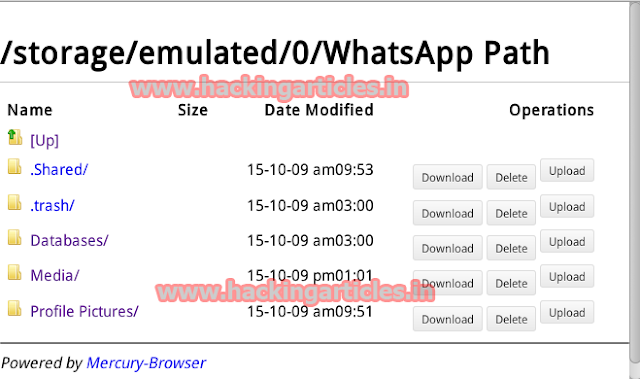Today we will learn how change the
wallpaper on a Remote System.
Table
of Content:
·
Introduction of set_wallpaper
module
·
Change Wallpaper on Windows
·
Change Wallpaper on Android
Requirements
Attacker: Kali Linux
Targets: Windows, Android
Introduction
of set_wallpaper module
Metasploit Framework is primarily made on
Ruby Language. This post exploitation module is also made on Ruby. On the
in-depth analysis we get to understand that it targets different services on different
platforms to do its job. This module is pretty simple as all it does is set the
desktop wallpaper background on the specified session.
When we run the module, Firstly the
wallpaper file is located on the attacker machine. After that the file is
uploaded to the Victim System on which we have a meterpreter session. The
location on which the file is uploaded varies from platform to platform. Next
the script uses the suitable method and changes the wallpaper. This module is
made by timwr. This module is Normally reliable. Now that we know about the
working of the module, let’s change the wallpaper.
Change
Wallpaper on Windows
Open Kali Linux terminal and type msfconsole in order to load Metasploit
framework. Now we need to compromise
victim’s machine once to achieve any type of session either meterpreter or
shell and to do so we can read our previous article from here.
After getting meterpreter on the remote
system, now time to use the post exploitation module. But this can’t be done
from the meterpreter shell. So, we will use background command in meterpreter
session or “Ctrl + z” shortcut to keep the session in background. Now follow
the steps shown in the image to use the set_wallpaper post exploitation module.
set session 1
set wallpaper_file /root/Desktop/1.jpeg
exploit
This will change the wallpaper on the
target system.
Change
Wallpaper on Android
Firstly, get a meterpreter session on an
Android system. Learn this here.
After getting meterpreter on the remote
system, now time to use the post exploitation module. But this can’t be done
from the meterpreter shell. So, we will use background command in meterpreter
session or “Ctrl + z” shortcut to keep the session in background. Now follow
the steps shown in the image to use the set_wallpaper post exploitation module.
use
post/multi/manage/set_wallpaper
set
session 1
set
wallpaper_file /root/Desktop/1.jpeg
exploit
This will change the wallpaper on the
target system.