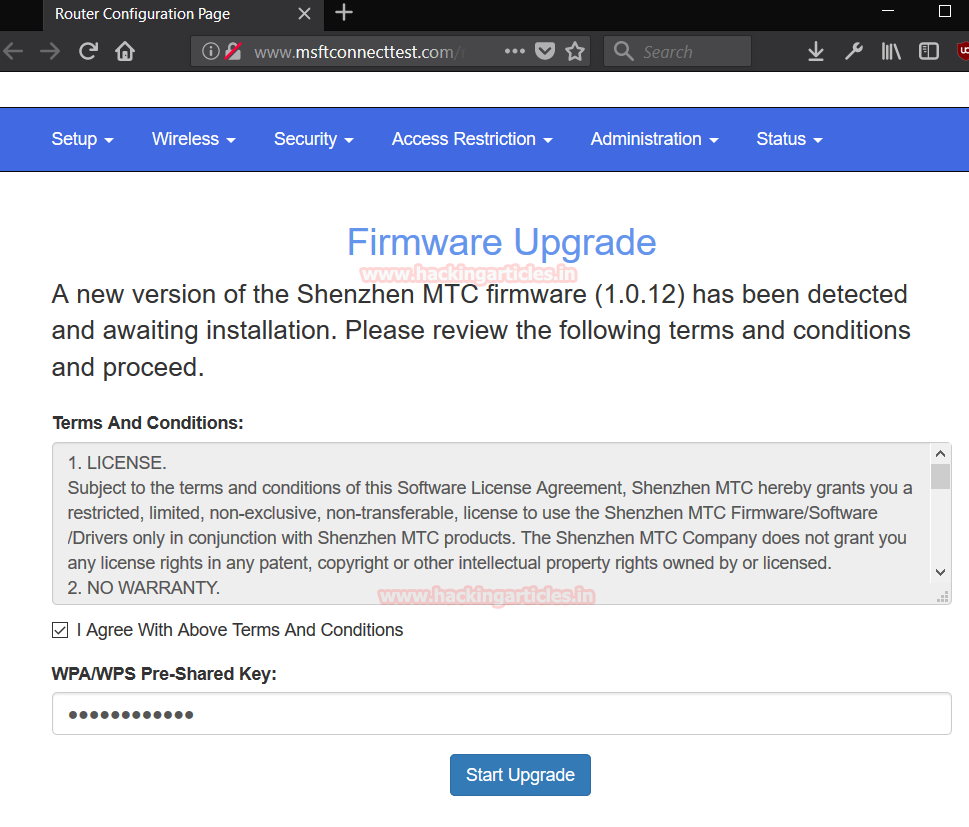DDE stands for “dynamic Data Exchange”, this is a method
used by windows to facilitate one program being able to subscribe to an item
made using another program. This exploit uses that functionality to exploit the
victim endpoint. Once the victim clicks on the word file, a HTA payload is
retrieved via HTTP and session is achieved.
Here is a step-by-step depiction of how it happens:
The code for the exploit has to be copied into Leafpad and
saved with a “.rb” extension, you
can name it anything you like, to avoid any confusion, ours is names “dde_delivery.rb”. This file has to now
be moved into the windows section of the exploit folder in Metasploit, you can
find the path and exploit URL below.
Path of windows
folder in Kali – usr > share > metasploit-framework > modules >
exploits > windows
Here is what the exploit being pasted into the “windows” folder will look like.
Now open terminal and start
Metasploit, once it starts, type “use exploit/windows/dde_delivery” and the exploit
will load. Once that is done, all you need to do is set srvhost, this is the
host IP. Once the exploit loads, type “set srvhost” followed by your IP, you can see what
that would look like in the screenshot given below.
Press enter and you’re all set.
Type “exploit” and press Enter.
You will see a code generated, it has been highlighted in
the screenshot given below. Copy this code.
NOTE: Do not close the terminal, it must remain active
throughout.
Open Microsoft Word, navigate to the “Insert” tab, under the “Text”
section you will find “Quick Parts”,
click on it and in the drop menu you will see “Field…”
Click on “Field…”,
another windows will appear, by default it will look like the screenshot pasted
below, click OK
Once you click on OK, a text will appear “!Unexpected End of Formula”, select
this text and right click on it, in the menu choose option “Toggle Field Codes”.
Once this is done, the text will change to “{ =\* MERGEFORMAT } “
Paste the code you copied from Metasploit within the “{ }”, as seen below.
Save the file in a “.docx”
format, you can name it anything you like and close Microsoft Word.
You now have a handy word file that can be opened on a
Windows 10 machine to achieve session.
Here is what it looks like when the word file is opened:
Once the word file is opened, you will see the
following message, click “Yes”.
Next
this message will appear. Again, click “Yes”
Finally this message will appear, click “OK”
Now go back to the terminal in kali for the good part.
You will see that the moment OK is clicked in the image
above, Meterpreter will come online and you will have achieved session just
like that!!
If in case you were wondering why at the beginning we made
you manually copy the code into Leafpad and save it into Metasploit, it’s
because this is a new exploit and has not been updated into the Metasploit
database.
Have fun and stay ethical.