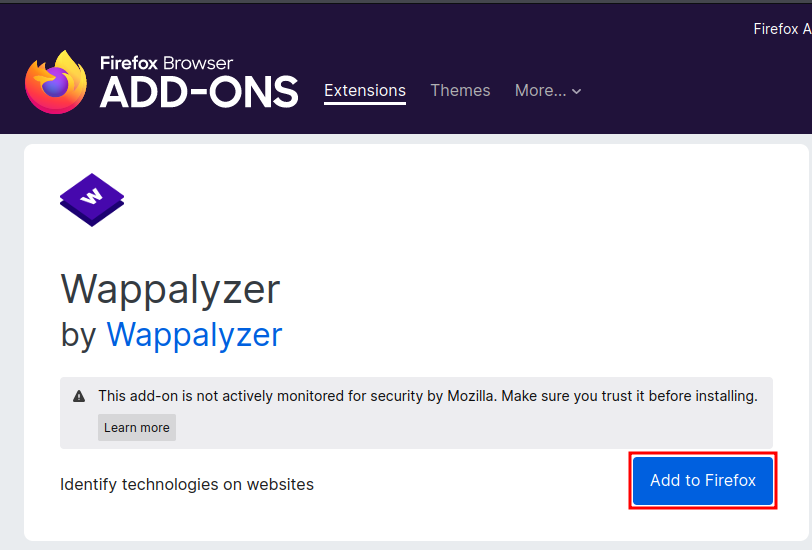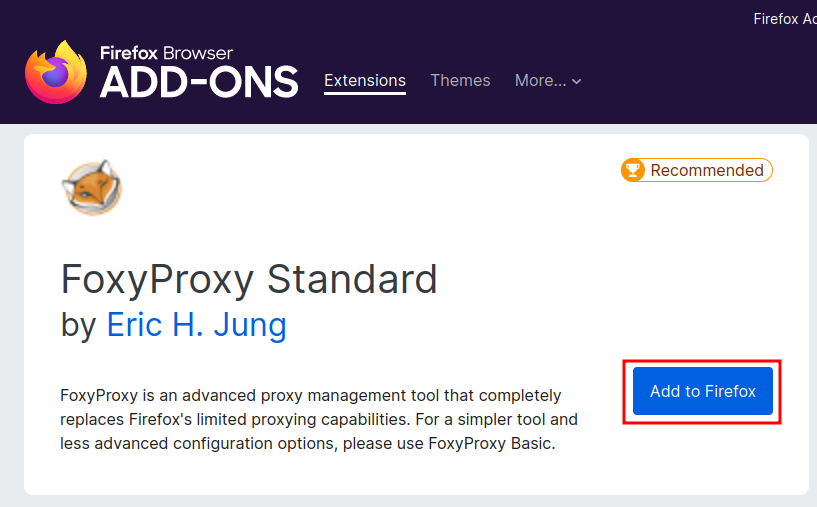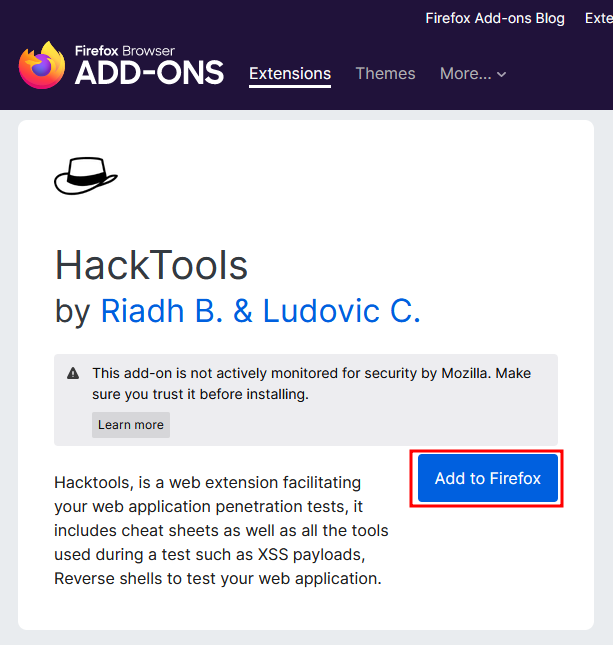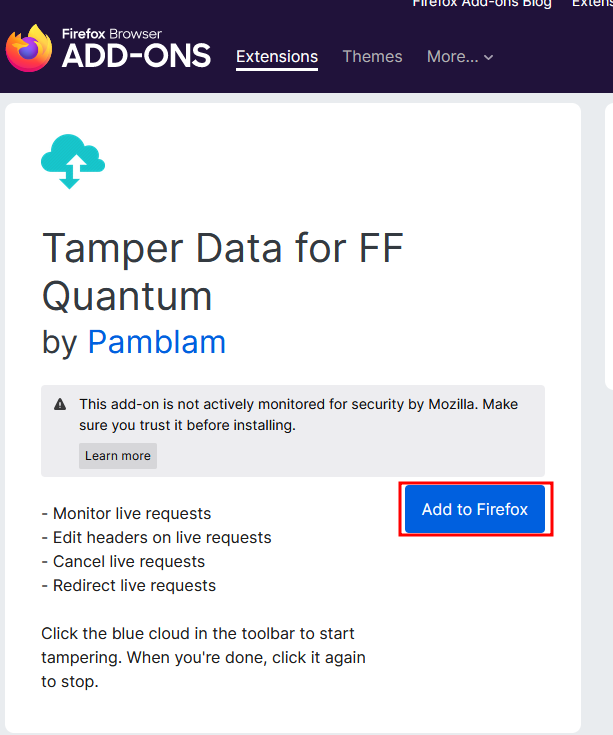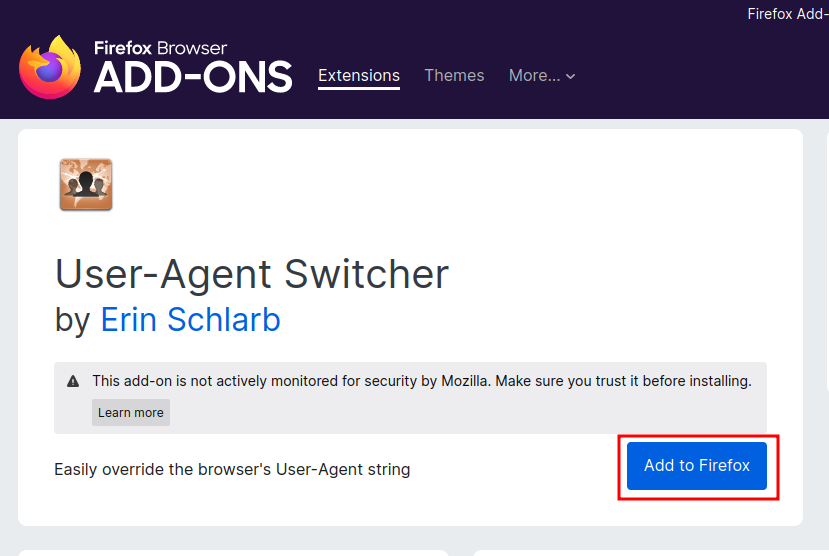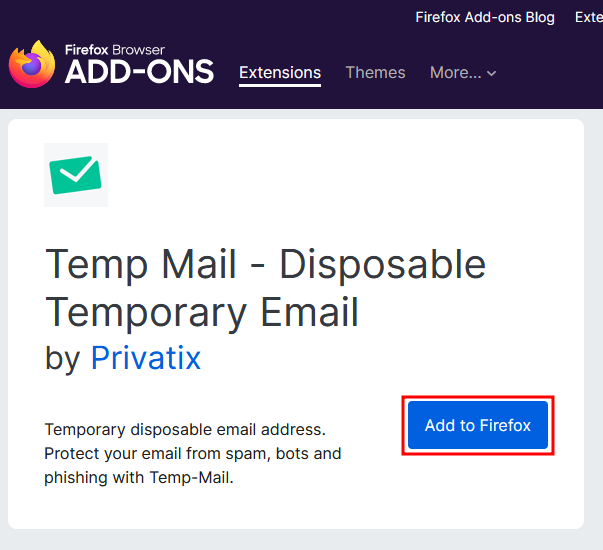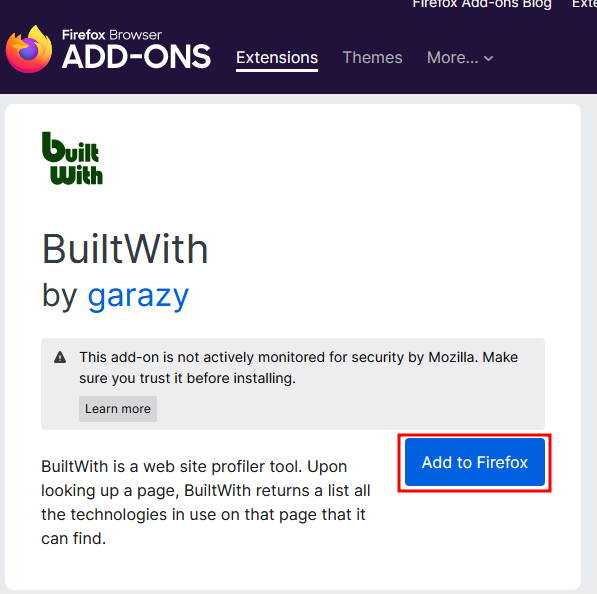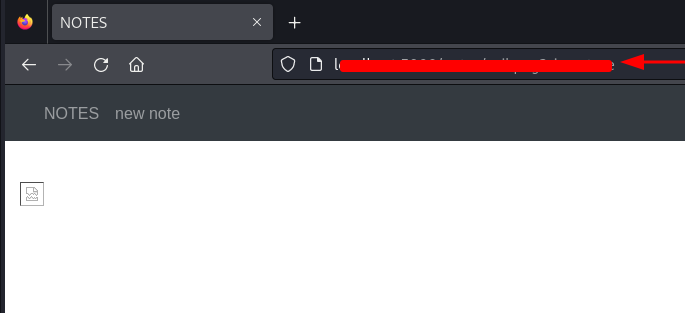Firefox Addons for Pentesting
In this article, we will learn how to customise
the Firefox browser for efficient pen-testing along with extensions you can use
for the same purpose.
Table of contents:
· Introduction
· Understanding the Role of the
Browser in Penetration Testing
· Extensions for efficient pen-testing
· Wappalyzer
· Foxyproxy
· Hacktool
· Hackbar
· Tamper data
· User-agent Switcher
· Cookie editor
· Temp mail
· Built with
· Conclusion
· Mindmap
Introduction
In the ever-evolving landscape of
cybersecurity, penetration testing stands as a crucial pillar of defence
against the relentless onslaught of cyber threats. Penetration testers, often
referred to as ethical hackers, play a pivotal role in identifying vulnerabilities
and weaknesses within computer systems and applications. They simulate
real-world attacks to uncover security flaws that malicious actors could
exploit. One of the essential tools in a penetration tester's arsenal is their
web browser, and customizing it for this purpose is of paramount importance.
This article delves into why browser customization is vital for penetration
testing and outlines the best practices for doing so.
Understanding the Role of the Browser in
Penetration Testing
Before diving into the specifics of browser
customization, it's essential to grasp the significance of the web browser in
the realm of penetration testing. A web browser is more than just a tool for
browsing websites; it is a versatile interface through which testers interact
with web applications, inspect and manipulate data, and uncover
vulnerabilities. Here's why browser customization matters in this context:
· Control and Intercept Traffic:
Customizing your browser allows you to exert fine-grained control over the HTTP
traffic between your machine and web servers. Penetration testers need to
intercept and analyse this traffic to identify vulnerabilities, such as
injection attacks (e.g., SQL injection or Cross-Site Scripting), security
misconfigurations, or sensitive data exposure. Customization facilitates the
interception of requests and responses for in-depth analysis.
· Seamless Integration with Tools:
Leading penetration testing tools like Burp Suite and OWASP ZAP act as proxies
that intercept, modify, and inspect HTTP traffic. Customizing your browser is
essential to ensure that all web traffic flows through these tools, enabling a
seamless integration that simplifies the testing process. Without
customization, the tools cannot effectively capture and analyse the data.
· Mimic Real-World Scenarios: Web
applications often respond differently based on various factors, such as user
agents, cookies, and headers. By customizing your browser, you can mimic these
real-world scenarios and assess how the application behaves under different
conditions. This is critical for understanding how security controls and
mechanisms react to various inputs.
· Enhanced Efficiency: Efficiency is a
core concern for penetration testers. Customizing your browser with the
necessary extensions, configurations, and settings streamlines the testing
process. It enables testers to perform tasks more efficiently, saving time and
increasing overall productivity.
· Reducing False Positives: False
positives can be a significant concern during penetration testing. Customizing
your browser to closely resemble real user behaviour reduces the chances of
encountering false positives. This ensures that the vulnerabilities identified
are more likely to be genuine security issues, allowing organizations to focus
on addressing critical weaknesses.
· Session Management: Web applications
often rely on session management and authentication mechanisms. Customizing
your browser with cookie editors and session management tools allows
penetration testers to simulate different user sessions, test for session
fixation, and assess the overall security of authentication processes.
· Bypassing Security Controls: Web
applications may implement security controls or obfuscation techniques that
hinder testing efforts, such as client-side validation or anti-automation
mechanisms. Customizing your browser can help you bypass or work around these
controls, allowing testers to identify vulnerabilities that may remain hidden
otherwise.
· Script and Payload Testing:
Penetration testers often need to test custom scripts and payloads for
vulnerabilities like Cross-Site Scripting (XSS) or SQL Injection. Customized
browser settings aid in injecting and executing these scripts, enabling thorough
testing and validation of security issues.
· Automation: Customized browsers can
be integrated into automated testing frameworks, enabling the automation of
repetitive tasks and vulnerability scanning. Automation is invaluable for
large-scale assessments and continuous monitoring of web applications.
· Personalized Testing Environment:
Different penetration testers may have different preferences and methodologies.
Browser customization allows each tester to tailor their environment to meet
their specific needs, ensuring that they can conduct assessments effectively
and efficiently.
Extensions for efficient pen-testing
When it comes to penetration testing, having
the right browser extensions can significantly enhance your capabilities and
efficiency. Here is a list of some of the best browser extensions for
penetration testing:
Wappalyzer
While not strictly a penetration testing
extension, Wappalyzer helps you identify the technologies and frameworks used
by a website. This information can be valuable for understanding the attack
surface and potential vulnerabilities. Once installed in Firefox, the
Wappalyzer extension works quietly in the background. When you visit a website,
it scans the site and then displays a small icon in the browser toolbar.
Clicking on this icon reveals a wealth of information about the site's
underlying technologies.
Wappalyzer can identify various aspects of a
website, including the content management system (CMS), e-commerce platforms,
web servers, programming languages, analytics tools, and more. This information
can be invaluable for competitive analysis, SEO optimization, or understanding
the security implications of the technologies in use. This extension doesn't
interfere with a website's functionality; it simply provides you with useful
metadata that can inform your decisions. This extension is especially beneficial
for web developers who may want to examine the technologies used on websites
for inspiration or troubleshooting.
Overall, Wappalyzer is a legitimate and widely
used extension that promotes transparency and understanding in the online
world, making it a valuable resource for web professionals and enthusiasts
alike. You can install it in your browser from the following link:
https://addons.mozilla.org/en-US/firefox/addon/wappalyzer/?utm_source=addons.mozilla.org&utm_medium=referral&utm_content=search
FoxyProxy
FoxyProxy is a Firefox extension that empowers
users to manage and optimize their proxy settings effortlessly. It's an
invaluable tool for individuals seeking enhanced online privacy, security, and
control over their internet browsing experience.
Once installed, FoxyProxy allows users to
easily switch between multiple proxy servers, routing their internet traffic
through different locations or configurations. This is particularly useful for
circumventing geo-restrictions, accessing region-locked content, or maintaining
anonymity by masking your IP address. It offers a user-friendly interface that
lets you create profiles for various proxy configurations. You can define rules
to determine when specific proxies should be used, based on website URLs, IP
addresses, and other criteria. This level of granular control ensures that your
internet activity remains secure and private.
Additionally, FoxyProxy supports both HTTP and
SOCKS proxy protocols, making it compatible with a wide range of proxy servers.
Whether you're a privacy-conscious user, a digital marketer conducting
geo-targeting research, or a web developer testing different proxy setups,
FoxyProxy is a versatile and powerful extension that simplifies proxy
management within the Firefox browser. You can download FoxyProxy from the
following link:
https://addons.mozilla.org/en-US/firefox/addon/foxyproxy-standard/?utm_source=addons.mozilla.org&utm_medium=referral&utm_content=search
HackTool
HackTools is a web extension designed to assist
in conducting web application penetration tests. It offers a comprehensive set
of resources, including cheat sheets and various tools commonly used during
tests, such as XSS payloads and reverse shells. With this extension, the need
to search for payloads on various websites or within your local storage is
eliminated. Most of the necessary tools are readily accessible with just a
single click. HackTools can be conveniently accessed through the browser's
DevTools section, either as a pop-up or within a dedicated tab, accessible with
the F12 key.
You can download the extension with the
following link:
https://addons.mozilla.org/en-US/firefox/addon/hacktools/
Hack bar
Hackbar is a free Firefox extension that proves
invaluable for security researchers during web application and web server
testing. It simplifies common tasks such as interacting with domains,
subdomains, and URLs of the target, as well as modifying parameters in the
browser's address bar and reloading websites. These actions, while essential,
can be time-consuming. Hackbar is a freely available open-source tool
accessible on GitHub. It serves as a valuable aid for evaluating the security
of web applications and web servers. Security researchers often employ Hackbar
for tasks such as checking cross-site scripting (XSS) and SQL injection
vulnerabilities on websites. It facilitates the discovery of website
subdomains. Hackbar is compatible with multiple operating systems, including
Windows.
You can download hackbar from the following
link:
https://addons.mozilla.org/en-US/firefox/addon/hackbartool/
Tamper Data
Tamper Data is a Firefox extension that plays a
pivotal role in the realm of web security and development. It empowers users,
particularly security professionals, ethical hackers, and developers, to
inspect and modify data exchanged between their browser and web servers in
real-time. With Tamper Data, users can intercept and view HTTP/HTTPS requests
and responses, gaining granular control over the data flow. It acts as a proxy
between the browser and the server, allowing you to scrutinize the headers,
cookies, and parameters of each request. This level of insight is indispensable
for identifying security vulnerabilities, debugging web applications, and
optimizing performance.
Tamper Data is instrumental in various security
assessments. Security experts use it to test for common web vulnerabilities
like Cross-Site Scripting (XSS), Cross-Site Request Forgery (CSRF), and SQL
Injection. It enables them to observe how data is transmitted and processed,
helping uncover potential weaknesses that could be exploited by malicious
actors.
You can download Tamper data from the following
link:
https://addons.mozilla.org/en-US/firefox/addon/tamper-data-for-ff-quantum/
User Agent Switcher
The User-Agent Switcher is a valuable Firefox
extension that grants users the ability to change their browser's user agent
string, effectively disguising their browser identity when interacting with
websites. It's a versatile tool with various practical applications. This
extension proves exceptionally useful for web developers and testers. They can
simulate different user agents to assess how websites respond to various
browsers and devices. This helps ensure that web content is responsive and
functions correctly for a diverse user base. By switching user agents,
developers can catch and address compatibility issues early in the development
process. Additionally, the User-Agent Switcher is handy for privacy-conscious
individuals. They can use it to enhance online anonymity by altering their user
agent string, making it more challenging for websites to track and profile them
based on their browser information.
You can download the extension from the
following link:
https://addons.mozilla.org/en-US/firefox/addon/uaswitcher/
Cookie Editor
Cookie Editor enables users to view, edit,
delete, and add cookies for specific websites. This level of control is crucial
for enhancing online privacy, as users can choose which cookies to retain and
which to discard. It's an effective means of blocking unwanted tracking cookies
while allowing essential cookies to function.
Furthermore, web developers and testers find
Cookie Editor invaluable for debugging and testing web applications. They can
manipulate cookies to simulate different user scenarios and assess how websites
respond under various conditions. This helps identify and address potential
issues related to cookie handling within web applications.
You can download this extension from the
following link:
https://addons.mozilla.org/en-US/firefox/addon/cookie-editor/
Temp Mail
A Temporary Email extension for Firefox is a
handy tool for enhancing online privacy and reducing email-related clutter.
This type of extension generates disposable email addresses, allowing users to
receive emails without revealing their primary email addresses. Here are some
key benefits and applications:
· Privacy Protection: Temporary email
addresses shield your primary email account from spam, phishing attempts, and
potential data breaches. You can use these disposable addresses for online
registrations, subscriptions, or any situation where you want to avoid sharing
your personal email.
· Reduced Inbox Clutter: Many online
services send promotional emails or newsletters after registration. Using a
temporary email address keeps such emails separate from your primary inbox,
helping you stay organized.
· Verification and Testing: Web
developers and testers often use temporary email addresses for testing user
registration and email verification processes in applications without using
real email accounts.
· Anonymous Sign-ups: When exploring
new websites or platforms, you can sign up using a temporary email address to
avoid revealing your identity until you're comfortable with the service.
· Bypass Email Verification: In some
cases, you can use a temporary email address to bypass email verification
requirements, making it easier to access certain content or services.
Built With
BuiltWith operates seamlessly within
Firefox, allowing users to quickly assess websites' underlying technologies
with a simple click. It offers a wealth of information, including details about
the Content Management System (CMS), web hosting, programming languages,
analytics tools, and more. This data can be instrumental for competitive
analysis, optimizing digital marketing strategies, or exploring potential
business collaborations.
Web developers benefit from
BuiltWith by gaining insights into the technologies used by websites, aiding in
understanding best practices and industry trends. It can also be used for
debugging purposes, helping developers identify compatibility issues or security
vulnerabilities related to specific technologies.
You can download the extension from
the following link:
https://addons.mozilla.org/en-US/firefox/addon/builtwith/
Conclusion
Customizing your web browser for penetration
testing is an indispensable practice that empowers ethical hackers to identify
and mitigate vulnerabilities in web applications effectively. The browser
serves as the primary interface through which testers interact with web
resources, analyse HTTP traffic, and manipulate data to uncover security flaws.
By customizing your browser, you gain control
over traffic, seamlessly integrate with security tools, mimic real-world
scenarios, enhance efficiency, reduce false positives, manage sessions, bypass
security controls, and test scripts and payloads. Moreover, a personalized
testing environment tailored to your needs ensures that you can conduct
assessments with precision and accuracy.
To customize your browser effectively, select
the right browser, install security-oriented extensions, configure proxy
settings, manage SSL/TLS certificates, disable unnecessary features, secure
your environment, stay informed about the latest vulnerabilities, and document
your findings meticulously. Following these best practices enables penetration
testers to maximize their impact in safeguarding the digital landscape against
cyber threats, ultimately enhancing the security posture of organizations and
individuals alike.
Mindmap
There are so many extensions/ addons for Firefox from which you can choose to be efficient in your testing process. All of such extensions are mentioned in the following mind map: